Why do you want to use Fontographer?
For the fun of it!
When I received the opportunity to go back to my roots, and see what the new Fontographer was like, I was a little concerned. I had just spent nine years painfully teaching myself to letterspace by hand, to write OpenType features, and to become accustomed to the tool set of FontLab. Don’t get me wrong, FontLab is a great program and I am grateful for what I have learned. There are still a few features of FontLab that, as a professional font designer, I cannot do without. But I was taken by surprise.
Fontographer brought the fun back!
It is still the same marvelous program with which I first learned to design fonts. The drawing interface is still clean, clear, and elegant. It still works the way I have learned to work over the past two decades of digital graphic design. I found pleasure in drawing again. Fontographer is a wonderful drawing experience. It has been a real joy to experience that again. After nearly a decade in FontLab, font design is fun again.
This book is a real charm. 220 pages very nicely illustrated. The author goes through the entire process how you make a font from scratch, with basic concepts to a final polished font, instructing the reader in the important points of each step. The hundreds of pictures make it really easy to follow what he’s talking about and to practice his techniques.
Serious amateurs or professional font designers will learn greatly from this book. I think it’s ‘A Must Have Book’ for Every Fontographer User!
Spiral-Bound Workbook $19.95
6×9 Paperback $19.95
Kindle Version $9.95
Amazon Paperback $19.95
PDF of the printed book $9.95
ePUB version $9.95
Nook version $9.95
To quote from the book:
“Fontographer is an application which appeals to experienced graphics designers with a background in PostScript illustration—especially those with FreeHand experience from version 7 and earlier. The majority of designers working in the mid-1990s had a copy of Fontographer. It came free with the FreeHand Graphics Studio first released in 1995—and everyone probably used it [at least a little].
Fontographer had [and still has] a unique and intuitive set of drawing tools that enable amateurs of that era to enter the world of font design. I’m talking amateurs in the sense that John Baskerville considered himself an amateur—as I also consider myself, though I am certainly not in Baskerville’s league. For me, font design is a beloved sideline with which I indulge myself. It’s become a treasured tool I use in my current trade—book writing, designing, and production.”
Sample OpenType Fonts for Fontographer
8-bit Display
This is a cleaned up version of decorative.fog which we used in the first project of the Fontographer book. All the kerning and a lot of the spacing is stripped out.
It’s a simple 256-character decorative font. Click to download
Ligatures and Swashes Opentype
This is a cleaned up version for the 8-bit Display font with the addition of ligatures, discretionary ligatures, and swashes.
The swashes are broken up into two features: swsh for the swashes, and cswh for the contextual swashes. These are actually swashes for letters at the end of a sentence. I do not know how to program cswh or InDesign does not know how to read them. Whatever the problem is, if you turn on swashes they will convert every letter affected. It is better to set up a charcter style to implement the swashes where you want them.
The font has 297 characters. The zipped folder contains the FontLab file, the Fontographer file, and the OpenType feature file.
Just link the feature file in the Encoding page of Font Info before you generate the OpenType font. Click to download
Serif Oldstyle Small Caps OpenType
This is a cleaned up version of my font Armus with the kerning stripped out and several of the confusing glyphs deleted.
It has the liga feature for the basic ligatures including fj and ffj. Turn on ligatures in the character controls of the paragraph style dialog.
It has oldstyle figures for lowercase numbers. Just choose proportional oldstyle to use them in InDesign.
It has small caps and small cap figures. It supports both smcp and c2sc: smcp simply converts the lowercase. c2sc converts everything.
The font has 367 characters. The zipped folder contains the FontLab file, the Fontographer file, and the OpenType feature file.
Just link the feature file in the Encoding page of Font Info before you generate the OpenType font. Click to download
Sans Oldstyle Small Caps OpenType
This is a cleaned up version of my font Bergsland Fashion with the kerning stripped out and several of the confusing glyphs deleted.
It has the liga feature for the basic ligatures including fj and ffj. Turn on ligatures in the character controls of the paragraph style dialog.
It has oldstyle figures for lowercase numbers. Just choose proportional oldstyle to use them in InDesign.
It has small caps and small cap figures. It supports both smcp and c2sc: smcp simply converts the lowercase. c2sc converts everything.
The font has 368 characters. The zipped folder contains the FontLab file, the Fontographer file, and the OpenType feature file.
Just link the feature file in the Encoding page of Font Info before you generate the OpenType font. Click to download
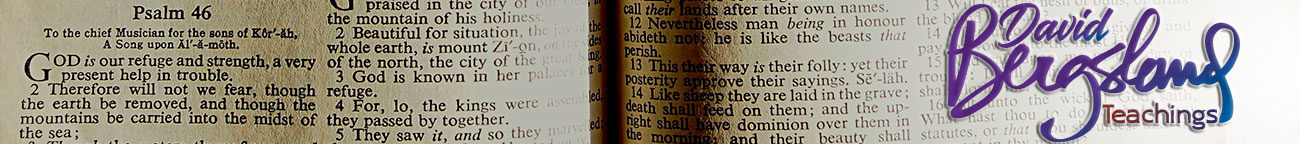
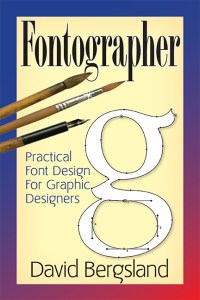
I am a Typography instructor at a community college. I am looking for some technical guidance when it comes to choosing a font creation program for my students. Fontlab was my choice, but I am now not sure which way to go. Any information pertaining to this would be very helpful.
Best regards,
Angela Jeselnick
Hello Angela,
It’s a tough decision at this point. I have checked out FontLab 6 and Glyphs. Both of them are much more difficult to use than FontLab 5. FontLab 6 seems to have added many features I never wanted or asked for. Fontographer is easy and clean to use. But you must accept automation for many things and it does not handle OpenType very well.
As far as I can tell Glyphs will win this one. But it’s not an entry-level program. It assumes you quite a bit about the process. I’d go with it at this point. I’m working on course materials. But it’s a rough startup for someone with my background in FontLab 5. For students, they are all tough. Again, I think Glyphs has the upper hand.