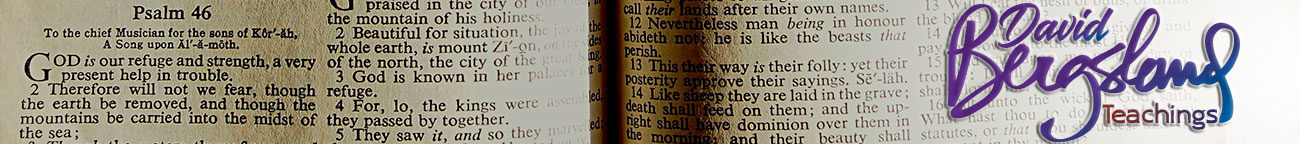Building powerful presentations with type
 I received a solid article on presentation design this morning. Building powerful presentations with type requires good typographic knowledge and a clear understanding of readability. I don’t think Illene went far enough on some points, but basically, keep it simple and clean with legible fonts. Simple, right?
I received a solid article on presentation design this morning. Building powerful presentations with type requires good typographic knowledge and a clear understanding of readability. I don’t think Illene went far enough on some points, but basically, keep it simple and clean with legible fonts. Simple, right?
Certainly not! You’re fighting habitual reader/listener issues—boredom, attention deficit, ignorance, and a host of other issues. Your presentation needs to be one of your most powerful tools. You need superior tools—and Powerpoint isn’t it. You may be stuck with it, but there are some real limitations. Illene mentions Microsoft Powerpoint, Apple Keynote, and a multi-page PDF. A PDF made with InDesign gives you much more control, far more typographic power, and layout capabilities simply not available in PP or Keynote.
Building powerful presentations with type takes work
But as a professional designer, you have a massive leg up on your competition. Simply using elegant, easily readable fonts puts your presentation in the top 5%. But you need to remember your entire toolkit. Even if you are using Keynote, you’ll want to produce your graphics in Photoshop. That need is exacerbated by Powerpoint.
Remember what you know about billboards. These specialized design rules will help you greatly.
- Maximum of eight words: This isn’t crucial as the readers are not driving by at 65 mph. BUT, make it pithy. Be ruthless!
- All caps, fancy fonts, complex graphics, busy backgrounds all make reading more difficult and lessen the impact of the slide.
- One concept per slide, blending into the message presented by the theme or title of the talk, lecture, or whatever.
- Each slide needs not to be read as much as they should trigger reactions. These slides are not essays, but posters. The slide adds impact to the content shared by the speaker. The speaker should not read the slide—rather use it as a foundation or container for the content.