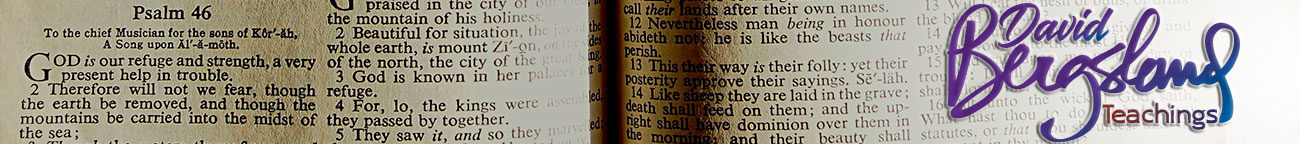More on Kindle Problems…
A continuation of the Kindle formatting issues
 On one of the Facebook groups I participate in, there’s been some general poo-pahing over my most recent posting on the problems with Kindle formatting. I can understand it because many in that group only upload very simple novels. But the problem may be worse than I thought.
On one of the Facebook groups I participate in, there’s been some general poo-pahing over my most recent posting on the problems with Kindle formatting. I can understand it because many in that group only upload very simple novels. But the problem may be worse than I thought.
So, I thought I better give some samples. In the process I found that Kindle has indeed destroyed the Kindle version of this book seen to the left.
iBooks ePUB FXL
As you can see this is fairly complex. There’s a parallel rule behind the To be recognized… line. There’s a drop cap graphic for my tips paragraph. There’s a custom bullet (one of the Opentype characters in the font I used for the book). This is a good representation of the printed page also, except for the obvious fact that the print version does not have color.
 iBooks ePUB Reflowable
iBooks ePUB Reflowable
Here you can see that the drop cap graphic had to be eliminated. I’ll show you what I had to replace it with in a bit.
The paragraph rule behind Here are three… is also gone. They are not allowed yet, even though CC 2015 is getting very close now that they have backgrounds for paragraphs.
The bullets have been replaced with one of the standard [upper] ascii glyphs, in this case, the dagger from the font which is converted to a cross in that font.

The drop cap graphic had to be converted to a 600 pixel wide image inserted before the paragraph. It’s not nearly as elegant, but it works. In fact, it’s a bit garish. But ePUBs force that upon us at times.
However, the fonts are still here. The readability is very good. As you can see the reflowable ePUB still does fairly well. And this ePUB3 uploads in D2D to iBooks, Kobo, Oyster, Scribd, and a few more. Only Nook balks, but then what do you expect?
The real problem comes when you see the Kindle file as it is today. When I uploaded it, I tested it and it looked quite close to the ePUB reflowable in Kindle. Kindle Previewer had made a good conversion, the proof in KDP looked good. It was good to go—I thought.
Today in the Mac OS Kindle app
 It’s a major mess, close to ruined. As you can see the graphic is toast. It’s distorted to the place where it is virtually unrecognizable. Some of the other graphics are OK, but very blurry. Any graphic with any placement or indent is toast.
It’s a major mess, close to ruined. As you can see the graphic is toast. It’s distorted to the place where it is virtually unrecognizable. Some of the other graphics are OK, but very blurry. Any graphic with any placement or indent is toast.
As I said, it wasn’t that way when I uploaded the book. I have no idea when it happened.
The other problem is that the fonts are gone. The book looks terrible. All the nuances to help readability are gone.
I know that many of you have bailed on the font problem and simply use Times. So, your books look like they were done by a bureaucrat forced to use the default fonts. Supposedly, everything like that has been converted to Bookerly, Amazon new Kindle font, but that has obviously not happened in the MacOS Kindle app.
But the next real problem is that the lists are also really bad.
 As you can see, the bullets have been replaced with and X. I have no idea where they came up with that. It has nothing to do with the character specified. Amazingly enough, the indents are all at least in the same relationship as the original.
As you can see, the bullets have been replaced with and X. I have no idea where they came up with that. It has nothing to do with the character specified. Amazingly enough, the indents are all at least in the same relationship as the original.
The iOS Kindle App
Things here are quite a bit better. The fonts are still there. The graphics are not destroyed. The only real problem is the bullet has been converted to a normal bullet (no problem with that) and the indents are way off which destroys the readability relationships built into the book.
I can’t show you the iOS page because I have no screen capture app on the iPad. In fact, if anyone knows of an app that will capture anything besides a browser page, please let me know.
So, there you have it…the horrors of Kindle
It pays to check what has happened to your book every once in a while.