Readability is the prime virtue of book design
 I decided I needed to beat an old drum. Readability is the focus of book design typography. This was the core of curriculum in my digital publishing degree. It’s the center of my graphic design and book design efforts. Without comfortable, readable content, your book has a severe handicap.
I decided I needed to beat an old drum. Readability is the focus of book design typography. This was the core of curriculum in my digital publishing degree. It’s the center of my graphic design and book design efforts. Without comfortable, readable content, your book has a severe handicap.
What is readability?
This is all about book design typography. Here’s a little graphic to show you some of the things that influence how easily you can read a font.
Font choice is key
- Fonts for books must be chosen for readability.
- It doesn’t happen by accident. Default fonts are usually quite poor. Helvetica, Arial, Times, and many of the common fonts have bureaucratic associations which make it hard for your readers to be comfortable reading your books.
- Plus, you do not have an ebook license with most of the default fonts.
- Embedded fonts in ePUBs and Kindle books is now easy.
- All you need are fonts with an ebook license—and they can be expensive. For example, my fonts at MyFonts: they are $25 each for a desktop license, a Web license is $25, and an ebook license is $50 (plus 50% off on the cheapest license). So, that would be $87.50 per font—and my fonts are on the cheaper end of things for a professional font. There is a discount for buying an entire family. But buying the fonts you need will be a long time investment you need to budget.
- Free fonts normally do not include an ebook license. Many do not include a desktop license [for print and PDFs], although most are licensed for desktop and Web.
- I have a 12-font set for under $30 which includes an ebook license. But that is only true if you buy it from me. MyFonts and Font.com [Monotype, Linotype, et al] use the licensing mentioned above, although their licensing fees are commonly much higher than I set for my fonts. I also have an expanded 16-font set, plus my basic book typography book for $50. You’ll discover this is a good price and the free ebook license is only available with these links.
Many things are needed for book design which are not available in your basic fonts
Here’s a list of book design attributes for a font family
- Readability: Body copy set with the font had to be exceptionally easy and comfortable to read. Reading comfort is imperative.
- Comfortable: Your fonts must be so easy to read and comfortable that your reader does not even notice them. They just read the book.
- True small caps: This is less important now because the OpenType features needed for these are not supported by ereaders today. But they are still essential to print design. Proportionally reduced capital letters make unacceptable body copy. They look non-professional in headers also because the caps that attend the small caps are obviously much darker.
- Extremely smooth type color: That smooth, medium gray type color generated by the body copy is the background that you must have to easily use to contrast of the headers—to make heads & subheads pop off the page, as it were. Because ereaders do not allow control of tracking or kerning, good letterspacing is essential.
- Legibility: The headline and subhead fonts need to be quickly absorbed when being used for captions, pull quotes, and the like.
- Oldstyle figures: It would probably help if we called them what they are: lowercase numbers. They are essential for good type color—where lining figures are shouting in that instance just as all caps is shouting in an email. I made an ebook version where oldstyle figures are the default.
- Small cap figures: This is less important now because the OpenType features needed for these are not supported by ereaders today. In copy set in small caps, small cap figures are obviously essential for the same reason I just mentioned and oldstyle figures simply look silly in small cap copy.
- Variety of weights: I’ve found that I really need light, regular, bold, & black weights [plus the italics]. Many of the fonts that are available have bold versions that are just barely bold and therefore are very irritating because of the lack of impact. Bold means you need impact. You are trying to get attention.
- True, but readable, italics: Obliques simply look wrong to an educated reader. Many italics are closer to a script with all of the attendant readability issues.
Basic typography is essential
Column width: The first assumption is that you have column widths in good, readable range. One of the largest issues if the number of words per line. This need to be adjusted to nine to twelve words on average. Once you have a few pages written, then you adjust your font sizes to get the right number of words per line. The formula I use for column width is very simple and gives you a good starting point for readability.
Here’s a practical rule of thumb for column width that’s less complex than most:
40% of the body copy point size in inches or the point size in centimeters
Any column wider than that will be confusing to the reader visually. Narrower columns are choppy and break up phrases, which makes content more difficult to read.
So, 10 point type works well in a column that is four inches or 10 cm wide. 12-point type may need nearly five inches (40% is 4.8”). This assumes a normal x-height of about 50% of the cap height or a third of point size. If the x-height or width of the letters is radically different than the norm you will need to make adjustments.
For ebooks, the point size is normally 12-16 point to get the number of words per line where they need to be. Yes, your readers can mess this up. But if you start them with a book which is easy to read, it’s reasonable to hope they won’t change it. They’ll just read.
I’ve seen my wife throw novels away because they were too hard to read. Difficult to read books have become commonplace. One of the attractions of ebooks is the ability to change the type to make it more comfortable to read (although their true typographic control is minimal). But the bad fonts don’t help. Kindle’s Bookerly is an excellent font and iBooks has good choices. But you want to help your reader as much as you can.
Your efforts toward readability will pay off
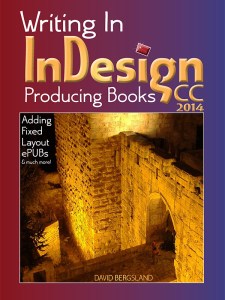 All of these issues are covered in depth in my basic typography book [which comes with the larger set of fonts linked above. The typography book is a small excerpt of my most popular book along these lines: Writing In InDesign: Producing Books. There are versions for CS6, CC, and CC 2014. CC 2015 does not add enough for a new version, though it does make better ebooks.
All of these issues are covered in depth in my basic typography book [which comes with the larger set of fonts linked above. The typography book is a small excerpt of my most popular book along these lines: Writing In InDesign: Producing Books. There are versions for CS6, CC, and CC 2014. CC 2015 does not add enough for a new version, though it does make better ebooks.

