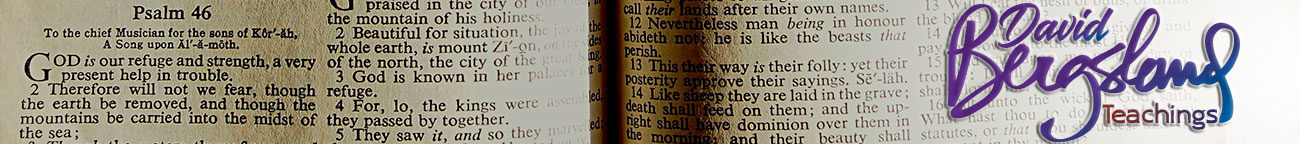New Release: Writing In InDesign CC 2014 Producing Books, more than an update
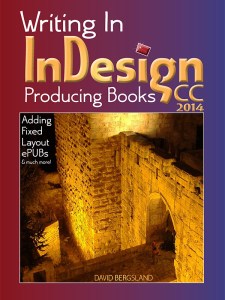 CC 2014 virtually redid ePUB export—adding fixed layout & radically improving reflowable ePUBs
CC 2014 virtually redid ePUB export—adding fixed layout & radically improving reflowable ePUBs
Indesign has always been the best software for publishing: print & ebook. I have already posted quite a bit about the new software. Most of the improvements seemed to be focused on we self-publishers. But my book is also redone— in places quite radically.
A review by Mary Campagna Findley
for the CS6 version
“David Bergland has challenged me to think beyond the writing, editing, and cover design of a book. He has written this book to explain how an author can create a whole package, a whole presentation, step by step, in easy to follow lessons, with plenty of room for beginners and experienced InDesign users to gather around and get better. Many authors talk about the challenges of just getting their books into print. But think it through for a moment. You wrote and polished the book. Do you just hand it over to someone who doesn’t understand, perhaps doesn’t even care, about its content and how you want the world to receive it? Consider acquiring the tools and skills David carefully explains in this book to design your presentation, your first impression, if you will, as carefully as you worked to create your story in the first place.”
Writing In InDesign CC 2014 Producing Books
The Links are to the Gumroad archive which contains a color PDF, a fixed layout ePUB, and a reflowable ePUB. This enables you to directly compare the differences and benefits of each format. You’ll discover they are all different.
The new fixed layout option is very good
It’s very different from either a PDF or a reflowable ePUB with some of the capabilities of each, plus the possibility of selling it through the iBooks Store and Kobo. iTunes Connect & Kobo Writing Life both take it with no problems. Tables are virtually unlimited. Paragraph rules work. Plus, a lot more exciting stuff.
Reflowable ePUBs have been changed a lot
All graphics need to be formatted with object styles: either Above Line or Custom. Inline graphics are always re-rasterized. Tables are much better. You can control stroke and fill—but no gradients. Strokes can be solid, dashed, or dotted, but they all must be the same. A stroke of none does not work. You need to make it a 0 pt stroke. It all covered in the link above.
My view is that InDesign is no longer optional for professional self-publishers
You’ve read my arguments for this position before. However, they have more bite now that the exported ePUBs are often better than those produced by Web developers.
Here’s an edited version Adobe’s handout of all the new stuff for the new InDesign 10:
One of the largest efforts was put into ePUB export: Not only do we get fixed layout ePUB3s, but there have been many improvements to tables [stroke, fill, and more]—especially in fixed layout where they can output virtually anything InDesign can produce.
- Fixed Layout (FXL) and Reflowable EPUB Export
- Live text that is selectable and searchable in FXL
- Ability to include audio, video and Edge Animate content in FXL
- Several other improvements in EPUB export, including writing stroke and fill, control over CSS width and height, improved support for tables, preview apps etc.
- Enhanced Metadata Controls in Export Dialogs
- Expanded Export dialogs for FXL and Reflowable ePUBs
- Additional accessibility support in EPUB through epub:type attribute
Some other stuff:
- Drag and Drop Table Columns and Rows
- Enhanced Package with IDML and PDF
- Seamless Update: the automatic and manual migration of local settings from previous release to current release
- Find Previous
- Internal & External Text Wrap in Footnotes
- Support for Footnotes in Non-Rectangular Text Frames
PLUS:
- Behance Integration
- What’s New Dialog
- Color Swatch Folders
- PDF Passthrough Printer Support
- QR Code support within data merge
- Enhanced Control Over Background PDF Export
- Scale Effects really means scale effects
- Win Hi-DPI and per monitor support
- CEP 5 Support for developers
- Integration with CC Add-ons via the “Browse Add-ons” menu item
- Fixed many bugs
Bottom line? Get the book
All these materials are added to my Writing In InDesign page also.