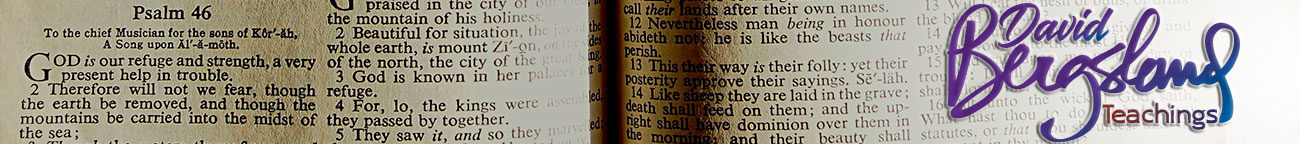InDesign CC ePUBs now handle floating graphics fairly well
There are always going to be complaints. But I can do everything I want to do with anchored graphics right now. With one major exception:
It’s hard to predict what will happen with a graphic crossing a page break. If it’s floating, it may just not render.
I can understand that. I really don’t have any idea how to handle that. But I can simply change my graphic so it doesn’t float and the page break will simply cut the graphic in half. Obviously, a premium is placed on graphics which are not too tall. it seems as if anything over a inch or two tall should not float.
Floating graphics have gotten really powerful
Here’s a little example:
Click to enlarge. The little light bulb I’m using for the tip graphic is anchored after the period in the prior paragraph [after relevant.].

Here’s a look at what is set up in InDesign
 The photo of the composing stick is simply set up as an anchored graphic, above line with no float. I made it 600 pixels wide and that gets it into the book at the full width of the column.
The photo of the composing stick is simply set up as an anchored graphic, above line with no float. I made it 600 pixels wide and that gets it into the book at the full width of the column.
The only issue I had with this is that I used this floating tip graphic in several locations with differing space before settings in the following paragraph. That is why the graphic seems to high in the capture. I’ll probably fix that in the future.
If you have any questions, just ask
Is it perfect? No, but then nothing is perfect in an ereader yet. they all have differing capabilities. We are at about the place that print PDFs were in the early 1990s. They will settle down as the market and the hardware matures.
What is certain is that InDesign is pushing the envelope in wysiwyg ePUB editors and creators. You be pleased unless you are a strict coding geek and even then I’ll bet you’re surprised.