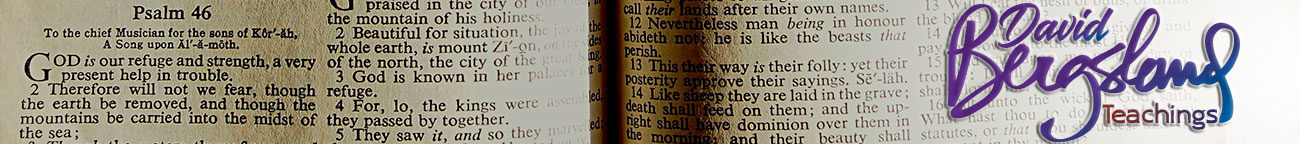How can I make the next book better?
How can I make it better the next time?
This is the plaintive question I get every time after I have set up, formatted, and uploaded a book for a new author. It is also one of the most common questions I see in the FaceBook and Linked-In groups, Google+ communities, and specialized author forums in which I spend time. It is coupled with the question, “How can I get the print version set up?”
There are three basic underlying concepts here
- Producing a print version of your book
- Dealing with the size of your production budget
- Producing a professional manuscript which can be formatted efficiently
Let’s take the first concept and get it out of the way. Many new self-publishing authors writing fiction believe that they do not need a print version. You may be right. However, most of them eventually want a printed copy to give to friends; they discover an excellent reviewer who requires a printed copy; or they try to use the giveaway promotion opportunities on a site like GoodReads. Then they find themselves lost in a strange new world where everything they knew no longer works. Let’s get it out in the open:
Preparing a print version of your book in Word or any other word processor is virtually impossible!
There are some good resources for those who feel compelled to try. But most of them are really bad. You do not want the help of a Word user who is untrained in graphic design formatting your book. They’ll get it working, but the professionalism needed to earn reader trust will not be there.
The best way is to buy a Word template from a book designer you trust. The only ones I know about come from Joel Friedlander. He’s been a professional book designer for many years and he offers book templates for Word at very reasonable prices. I think he still gets less than $40 for a template. Try thebookdesigner.com to look at them.
How much do you want to spend on ebook production?
The second concept is also important to consider—and make decisions about. Many writers will tell you about the thousands of dollars needed to publish a book. As I recall, Guy Kawasaki in APE talks about four to five thousand dollars, and he is doing all the production himself.
Many of us do not have nearly those resources. Without money, it will take time. Publishing a book is an immensely complex project. The skillsets needed are large, and require practice and experience.
My contention is that, with study and practice, you can publish your books for free. Your only costs will be a small monthly fee for your software plus online access. In addition, you will need to learn a lot about an industry which is relatively unknown to the general public: publishing.
Some of the skill sets needed
- Writing
- Editing & proofing
- Typography
- Cover design
- Print requirements: high quality, high resolution
- Proper formatting for uploading: JPEGs, PNGs, & PDFs for graphics and covers. PDFs, ePUBs, & KF8 for the interior of the books.
- Book marketing: content, genre, & niche
- Online social networking
One of them is an area you can learn by yourself—easily. That is typography. I’m getting ready to release a small book to help you learn the basics of typography, plus covering some of what can be done with Word. You will quickly discover that many of the core typographic issues cannot be accomplished in Word or any other word processor.
Professional book design requires InDesign
InDesign [and QuarkXPress] are really the only software applications which are developed for professional designers. These applications are designed to do skill sets two through six in the list above. Because they are designed to produce this work, they do it better, faster, and much more efficiently. For book design, nothing is better than InDesign. It handles skill sets one through seven [because it includes a built-in word processor].
The key skill, virtually unknown outside of graphic design, is how to present the words so they can be read effortlessly and easily understood. There is a basic level of competency which must be reached. For professional book production, you need to understand the core of professional book design: typography.
That is the purpose of my new book, which I am just finishing. It will teach you the basics you need to be able to use in a professional Word template, to give your manuscript to a trained book designer, or to produce it yourself. I’ve written other, far more detailed books which cover the entire process from two to eight—everything other than the actual writing.
Practical Professional Self-Publishing Handbook [includes InDesign CC]: This book is for the professional graphic designer who wants to format books for self-publishers.
Writing In InDesign [currently at edition 2.5 for InDesign CS6]: This book is for authors who want or need to do it all themselves. There’s a real joy and an incredible creative experience that comes from treating the entire book as a project creatively controlled by one artist: writer, designer, and publisher.
My goal is to save you money and time
Some of this is very practical. For example, if I discover that you know the basic principles of typography, I cut my formatting charges to design and publish your book in half. To give you an idea of how much that means, for the textbooks I published traditionally, I made twice as much to format the books for those publishers as I did in royalties for book sales. I currently charge about 10% of what I was paid to format those textbooks. If you understand typography, I can cut that 10% in half.
You can pay an copyeditor to clean up the writing for you, but that can easily cost $300 to a couple thousand dollars. It still will not help solve the typographic requirements which enable you to give your readers an enjoyable reading experience.
These things are the main reasons why you only get 10% royalties or so from a traditional publisher. They are professional requirements, regardless of the production method. You choose whether you want to spend your time writing query letters, contacting agents and all of that or do you want to learn what it takes to publish your books yourself, for free.
At present, I publish several books a year. My only expenses are what I pay for online access. You can learn how to do that also.