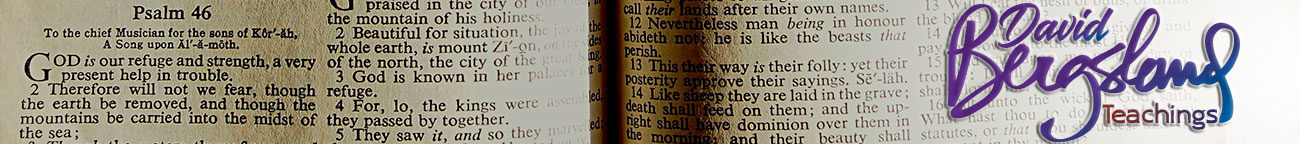Graphics In InDesign: an excerpt from “Practical Professional Self Publishing Handbook”

This is the first portion of the new Practical Professional Self Publishing Handbook due out before summer this year.
InDesign is the true replacement for FreeHand
Many designers are still upset that Adobe took FreeHand off the market. We remain convinced that FreeHand was a far superior vector drawing program to Illustrator. Actually, I bring good news. InDesign is actually more closely related to FreeHand than it is to Illustrator. Ole Kvern and I have commented on this many times in various forums and lists. You can see an example of this in the cover of this Kindle booklet seen to the left.
The butterfly is an old FreeHand drawing rotated into perspective there. The Type for InDesign is a FreeHand tracing of the type done with a large felt tip. The embossing effects are done in InDesign. The rest of it is all done in InDesign.
The best place to build book covers & graphics is in InDesign
The reason for this is the need for vector graphics. Vector graphics (PDFs from InDesign) have no resolution unless they have pieces from Photoshop embedded. They will print or be output at the resolution of the press. For ebooks, you simply open your PDF to the size and resolution needed. If you need a grayscale version, rasterize inPhotoshop and convert to Grayscale.
Vector PDFs from InDesign are the most flexible graphics available as far as book design is concerned. The fonts are embedded. They can have transparent backgrounds. They become a master file which is easily edited and then used wherever needed in whatever book format your are working on.
This Kindle book is for sale now only $3.99
It will be available free from Friday, April 5 to Tuesday, April 9.
It includes cover design and a cover tutorial
This will enable you, as a self publisher, to have professional covers for your books.
Related articles
- Why Learn InDesign? (digitalethos.org)
- Creating a Movie Magazine Cover Using InDesign (webdesign.tutsplus.com)