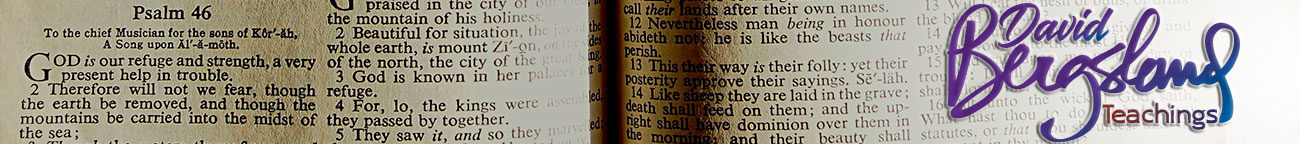Smashwords now takes ePUBs!
This is really big news. This is especially true for someone who writes and works in InDesign. Up ’til now, I’d finish a book and spend a full day to: export the PDFs, export the KF8 file for Kindle, and export the various ePUBs for the iBookstore, Nook, and Kobo—then uploading to Createspace for print, Kindle KDP for the Kindle version, and Lulu, PubIt, and Kobo Writing Life. Then if I wanted to release at Smashwords, I’d spend another full day ruining the design, stripping out all the formatting and painfully formatting by hand into a Pages document, so I could export the Word.doc to upload to Smashwords. It’s all they would take, and it was a rigid formatting regime. PLUS< I had to strip out all the formatting and not go over 16 pt type and no structure at all. Gag!
I saw a little post in Pigs, Gourds, and Wikis Saturday, so I went to Smashwords to give it a try with my newest book, How to Teach Prophecy. I already had an ePUB I was successfully using at Lulu (for the iBookstore), PubIt (for Nook), and Kobo Writing Life (for Kobo, duh). So I added a new book at Smashwords, uploaded one of my covers which fit their pixel dimension specs (over 1400 pixels wide and less than 2000 pixels tall, if I remember correctly), and uploaded my ePUB. It’s now just one of the choices for uploading format.
Lights started flashing, red warnings, I was upset. But I talked with Bill (at Smashwords) and he assured me that they were still learning the rules and that he had cc’d Mark (Coker, the boss). The problem was that I hadn’t done the copyright info according to Smashword specs and that I had a table. Bill thought the table might be OK, which was why he cc’d Mark.
But it was a very simple matter to reformat the copy in the table to something I knew would work. I copied in the copyright info from an older Smashwords book I had done, reexported the ePUB out of InDesign CS6—specifying that footnotes were placed after the appropriate paragraph, a TOC style, and the rest of the normal ePUB export procedure. It exported in a couple seconds, and opened in Adobe Digital Editions 2.0—it looked good. I uploaded it, and there were no warnings, or flashing bells, or smoke pouring out of any orifice in my iMac, so it’s now in review. I think it worked.
I’ll let you know if I find out anything more.