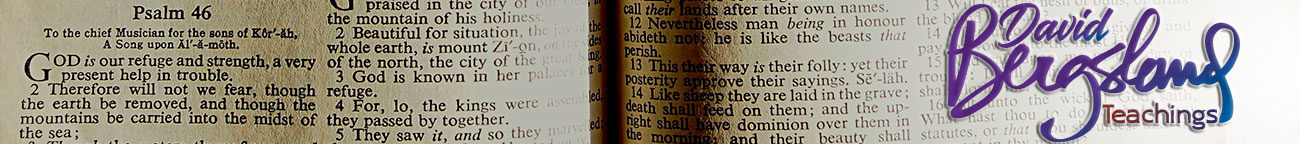Books, even ebooks, need good tools (InDesign CS6)
No! You can’t do it in BBEdit or Word
It all comes back to the print/ebook divide. That divide is only apparent to the book designers. For the readers, a book is a book. Ebooks are cheaper (or should be). Normal printed books are high resolution, typographic marvels. But to the reader, a book is a book.
For authors, publishing only a print version or only an ebook version is worse than silly—it’s foolish. If you want to write in Word, that’s your choice. But to publish you need a good publishing tool. That tool is InDesign CS6 (or Quark if you’re still stuck back there). No other tool can handle the PostScript required to format books for print.
Books, especially non-fiction, need excellent typography
This is one of the first areas we need to mention. For the typical ebook, a novel, typography is a luxury that helps the reading experience (if done well). Because fiction is so simple, in most cases, Smashwords can handle it. Their name is appropriate. The site smashes Word docs into ebook submission. If your book can handle that type of abuse, Smashwords will work well for you.
The problem is non-fiction with its charts, tables, lists, multiple subheads in a hierarchy, and tons of graphics. In this case, you’re a fool to use inadequate tools—unless you are doing it as a hobby with time to waste. You need formatting with paragraph and character styles that can be set up easily and applied by shortcut. You need list styles with indent and bullet controls. You need table styles with border, fill, inset, and paragraph control.
You need to be able to automatically apply run-in subheads and all the rest. You need to be able to do this effortlessly with shortcuts and a consistency that approaches rigidity to separate the main content from the peripheral sidebars and so on.
You need to be able to handle high resolution graphics and easily changeable formats
Print requires high resolution vector PDF graphics or 300 dpi grayscale and CMYK images in TIFF or PSD. Ebooks require low resolution JPEGs or GIFs (though PNGs might work in some cases). You cannot easily upgrade a low resolution JPEG to a high resolution PSD [if it’s even possible]. There’s no real way to convert a 72 dpi JPEG with all its artifacts to a high resolution vector image which can be resized at will. On the other hand, a high-resolution vector PDF can be rasterized to whatever size and resolution you need and optimized for your ebook with the Save For Web dialog box.
Ebooks graphics need to be made at 72 dpi at the actual size used. You really do not want to let Amazon (or anyone else) to automatically convert your images. Of course, maybe they are just fluff and decorative. Then the question is: “Why haven’t you deleted them already?” Irrelevant graphics are a major pain to the process and to the reader.
There is only one tool which can handle all of this easily: InDesign CS6
I had a spirited discussion over the weekend with my readers of my posting about making your ebook look like a poorly designed website on the Carnival of the Indies. People are always saying they can format the HTML and CSS by hand more easily. Or that InDesign is too expensive. Or that book formatting it too hard to learn. You know all the drivel that surrounds this area of work.
The bottom line is that you do not have the time to waste by using anything other than InDesign CS6. I say CS6 because it is the first version where the printed books can easily be converted to a format that works for ebooks; and those ebooks can be exported as an ePUB or a KF8 book in a matter of minutes. The XHTML and the CSS are solid and easy to control. You miss a little of the fancier CSS styling, but most ereaders can’t handle that stuff anyway.
Mainly the conversion from print to ebook can be done in a few hours
Once you are set up, all you have to do is redefine your styles. This takes about 10 minutes once you have them set up well. Then you can export your KF8 ebook with embedded fonts of your choice. Make another redefine for ePUBs with no embedded styles (using iPad fonts), and an hour later export your ePUB.
Of course, if you’re only doing one book it doesn’t matter
Related articles
- Keeping your file size under control for graphic ePUBs (bergsland.org)
- Your book better not look like a poorly designed Website! (bergsland.org)
- Complete Online Manuals and Help Doc for All Adobe Products (ProDesignTools.com)