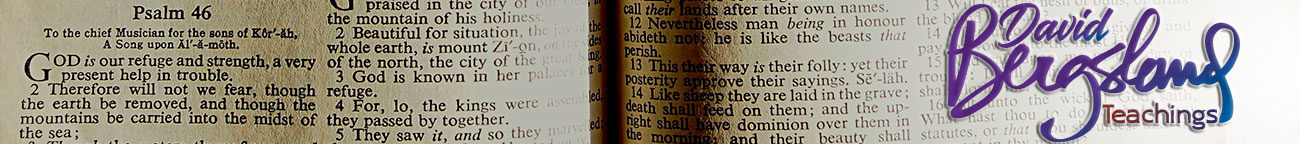Picking an appropriate size for your book
Document size [page size]
In traditional publishing, there were many more options. This is one reason why traditional publishing costs so much more. Virtually all traditional printing is custom work—to meet the needs of the individual designer & various paper and press sizes. We give up some of that freedom to control costs as we move into on-demand printing. For my purposes here, I am talking about Createspace and Lulu.
For the on-demand print publisher, many costs are controlled by limiting the options. Plus, the equipment itself has limitations in the type of paper used and paper sizes available. As a result, document size is a given—with few options. Here the concern is distribution. The fact that we can publish free is wonderful, but we must live with some restrictions. You need to make wise choices.
Amazon accepts 13 standard page sizes in early-2012. Lulu has several more which I do not show.
| Size | Lulu | Amazon | B&W | Color |
| 5 x 8 inches | √ | √ | ||
| 5.06 x 7.81 inches | √ | √ | ||
| 5.25 x 8 inches | √ | √ | ||
| 5.5 x 8.5 inches | √ | √ | √ | |
| 6 x 9 inches (trade) | √ | √ | √ | √ |
| 6.14 x 9.21 inches (royal) | √ | √ | √ | √ |
| 6.69 x 9.61 inches | √ | √ | ||
| 7 x 10 inches | √ | √ | √ | |
| 7.44 x 9.69 inches (Crown) | √ | √ | √ | |
| 7.5 x 9.25 inches | √ | √ | ||
| 8 x 10 inches | √ | √ | ||
| 8.5 x 8.5 inches | √ | √ | √ | |
| 8.5 x 11 inches (letter) | √ | √ | √ | √ |
There are only certain sizes acceptable to Amazon (and the other retailers offered by our on-demand print suppliers). You must make at least one version of your book in a size that can be distributed through Amazon (unless you have no intention of selling any printed copies). They are the 500# gorilla at this point, and by far the best at marketing and selling self-published, on-demand printed books. The other options are all expensive and should be used only if you have a clear, demonstrated audience. The standard trade paperback (as close to normal as you can get) is 6×9. For fiction it might be 5×8.
In general: I would always release a 6×9 version (or royal or crown). They fit bookshelves best—if nothing else. There are quite a few more sizes that cannot or will not be distributed by Lulu and Createspace, like Lulu’s choices starting with the pocket book at 4.25×6.875 up to the 12×12 premium casewrap. Createspace also provides for custom sizes with no distribution. The free options are limited. If you need a special size, you will need to become “a traditional publisher”, buy your own ISBN#s, and use a different printer [probably Lightning Source or somewhere like Snowfall Press].
Remember, it only costs a proof to release another version (if that)
Some of Lulu’s sizes work well with comb binding and saddle-stitching. These cannot be distributed through Amazon, but they can work really well to add workbook varieties to the mix, for example. They might not have the larger distribution, but they can be real handy to offer as low price releases on your media table at seminars.
Come along with me through the reasoning behind book sizing
Today I had a discussion with a friend of mine about some decisions he is making about his new book—which happens to be a new Bible translation. It will help you to see the types of considerations necessary to determine page size and layout for your project. I’ll cover the basic requirements for bleeds, margins, columns, master pages, and so on after this little step by step examination of the decision process.
We start with the inspiration
My friend asked:
“I am using a book by Malcolm Gladwell for a sample. Its cover is 5 and 7/16 wide, but it is 8 and 7/32 tall. It’s using your guidelines for the top to bottom, but the inside pages are 5 and 3/8 in wide. I really like the heft and feel of the book, but wonder if they only trimmed the outside edge and left the inside folded and uncut, then glued. If this is possible, can I have it done this way? say by CreateSpace? And since the Bible is such a mass market item, I will probably have many set ups, including an audio. Will this affect how the book is handled?”
There are many questions here. Let’s take a look at them to come to some conclusions. This is a very practical process, but it does take some careful thought and wise decisions. This is a normal procedure as you start any book. I don’t seem to do this any more, but that is only because I have made my decisions, based on experience, over a period of several decades.
The bindery issues
Modern books, unless you have a large printing budget, are glued together with square spines. The term for this is perfect bound. If you can see the fold on the inside bound edges of a leather-bound book, it was probably smyth-sewn. This hand sewing technique has gone the way of almost all good handcrafting—very rare. In most cases, it is far too expensive to be considered. Plus, the people who formerly sewed these books are now gone.
At this point large sheets of paper containing many pages [called signatures] are folded, stacked, and then trimmed on all four sides to be glued and covered. The cover includes the front cover, back cover, and spine. It is printed oversize with the printed portion extended an eighth inch beyond the actual final size of the book (this is called a bleed) on all four sides. The printed cover is wrapped around the book covering the glued spine edge of the assembled book. The oversized areas are trimmed off with the same knife strokes used to cut the interior pages of the book. I realize this implies that an interior bleed would be used, but in practice it rarely is. My guess is gluing problems with ink on the paper make spine-edge bleeds difficult. Regardless, inked areas at the spine stop at the trim size. Plus, I would always ask before I did it, to get permission.
Now I have to ask several more questions
Does the Gladwell book bleed? I’ll cover that process after this description is completed [next week]. For now all you need to know is that bleed means the ink touches the edges of the paper. I’ll assume it does not. It rarely does for books, and it’s hard to find a compelling reason to use a bleed.
Does it have sidebars? I would doubt it because of the narrow width. With minimal margins of a half inch (and those are very small), a 5.375″ page only has room for a 4.375″ text area. With a 3.75″ main column and a quarter inch gutter this makes for a .375″ wide sidebar area. With the normal 10/12 body copy, you’ll need to find a slightly condensed font to handle even a 3.75″ column while maintaining the readable standard of 9-12 words per line.
There are several other considerations which I haven’t mentioned which are common attributes of a book like a Bible. It could have a list of cross-references for nearly every verse. It could have commentaries in a separate area at the bottom of the page. It will have footnotes (and translators notes). But that is outside our discussion here.
Next I examine comparable books
For my friend, I went through a quick analysis of my favorite bibles. I do not have any idea, at this point, about how he sees his bible; but an examination of my preferences gives him a place to begin his decision making process.
My favorite bible (though it is too worn for study use) is the old Harper Study Bible using the Revised Standard Version [RSV] (no longer in print). It is single column (which makes for excellent readability). It uses an interior margin of .75″, a column width of 3.65″ (22 picas), then a tenth inch (half pica) gutter on each side of a half-point vertical rule with an exterior sidebar of a half inch for cross references. It has a .375”exterior margin. The page size is 5.375″ wide by a skosh under 8.5″ tall.
My current study bible is an NASB Inductive which I love for the wide margins on the outside for notes. It uses a half inch interior margin with a four and a half pica (.75″) sidebar for cross references. Then comes the vertical rule with a half pica gutter on both sides, a 24 and half pica wide column (4.1″), and a 1.75″ exterior margin. It uses a slightly condensed book font and the column width is bit too large as it runs 11-14 words wide. So it is not quite as easy to read as the Harper Study Bible. The page size is 7.125″ wide by 9.1875″ tall. It has no commentary to direct reader response—and that’s a good thing.
For a reading Bible I use a NRSV (though I don’t like the translation) which is two-column and designed for reading. The Bible is basically square at 7½” wide by 8″ tall, with two 3.1″ (18 and a half pica) columns and a one pica (.16″) gutter. It has half inch inside and outside margins, and fills the page very tightly. It appears to have been done in InDesign because the justification is superb. The word count per line stays very close to nine words. It is very comfortable to read, but there are no references or sidebars and few footnotes.
Why did I cover all this for my friend? Because, size and proportions can vary widely. The key is the column width, font choices, and the words per line. You do not get any choices in how the printing company sets up your pages on their paper. That is all done by computer (half the pages are upside down when printed). The computer puts your pages (the trim size including a bleed) where they need to go. The printing layout is designed to fit their bindery equipment.
Modern perfect binding uses a lot more glue and much thicker paper than traditional bible design. This necessitates larger interior margins. I would say .75” minimum [in fact, Createspace now bounces your book if you do not have .75″ interior margins]. To get the readability of the older books, I suggested he probably needed to be talking to the Bible printers of central Michigan. However, you are now talking about major expenditures and probably a couple thousand bibles, minimum. For that, your size limitations will be very different. They use web presses (huge rolls of much thinner paper). This makes the printing much cheaper. But the simple setup (before the first page is printed) will cost you a $1000 or so.
My recommendation to my friend
He had made another need known to me.
“Another issue is the guideline set ups for side bars. I want to have small comments that run along with the text. If I use an inset sidebar…”
My recommendation (based on the excellent 6×9 sample layout he had sent to me earlier) is that he needed a wider book to give the room necessary for a sidebar. Createspace offers a 7×10, for example. I use Lulu’s 7.44” wide by 9.69” tall page for my spiral-bound workbooks and that works very well. But that does not distribute because of the binding. I would try the various distributable options offered by Createspace. I would do several dummy setups, cut to size, so you can see how they feel in your hand—and how well they read.
6×9 is an ugly size, but it is the trade standard. For a bible, I don’t know if that matters. The Gladwell book has nearly a 2 by 3 proportion which is the same as the 6×9. You need to decide how the various books feel in your hand. I suggest a trip to the library with a ruler. Then you pick the size that comes closest to your ideal while leaving space for readability and a sidebar.
This is the type of decision-making process you need to go through for your book. I tend to gloss over these things because I have made many firm decisions based on years of experience. When I started, I had the bindery department of the printing company I worked for at the time make me dummies of the books. You probably do not have that option. So, your process will be based on checking out the book size and feel you really like. Then you can make the decisions necessary to work within the limitations of on-demand printers.
All printers have limitations.
You choose the best options available.
The other thing my friend mentioned was the necessity of publishing in various sizes and formats. Once you have your book formatted to your first size, the other sizes are relatively easy. Your copy will all be in one piece, everything will be formatted with editable styles, and all graphics will be attached to a location in the copy. This makes it very quick and easy to reflow and reformat your book into any new format you need. If you do not know how to format a book like that, you probably need to read Writing In InDesign. InDesign On-Demand is still in the CS5.5 version.