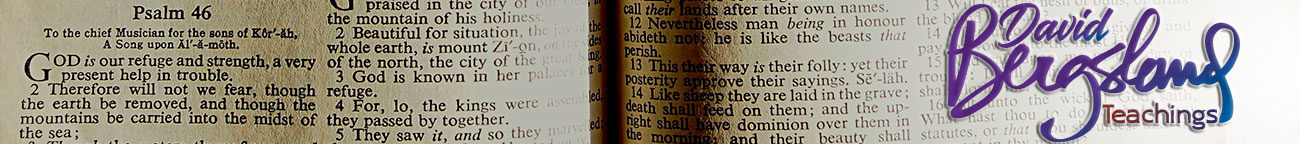What skills are needed to self-publish?
What skills do you need?
The idea is that InDesign can be learned and you can become comfortable enough with the software so that it becomes an extension of your creativity. For example, as I started this chapter in the Writing In InDesign book, I hit the shortcut to set my headline. This started the chapter on the next odd page (which is the norm). When I wrote the headline and hit the Return key, InDesign changed to the body copy paragraph style with no indent and a little extra space before paragraph to set the first body copy paragraph. Now when I hit Return again, it automatically changes to my normal body copy style with a .4″ first line indent. But there was some learning, experience, and setup time required to prepare for this.
I need to talk a bit about skill sets you will want to have to do self-publishing well. Obviously, this new publishing paradigm is radically intruding upon areas held by editors, copyeditors, illustrators, typographers, and graphic designers. It has taken over the skill sets of camera operators, separators, and the rest of the prepress world. That’s a pretty daunting list of knowledge and skills.
You can hire all of this out
We call this traditional publishing—where a huge and expensive crew of professionals takes over your book, crams it into their preconceived mold, and produces a book designed to appeal to the largest possible group of people. The problem, of course, is that this process itself squeezes the life out of most books.
Self-publishing enables you to produce excellence
This is the glory of the new paradigm. We do need to be careful to get professionals to help cover our inadequacies, but we can do much of it ourselves. The key is to realize that, like all personal growth, writing–designing–publishing skill comes line by line, precept by precept. There is help available. Plus, a lot of it is covered naturally by the design of InDesign itself. Yet, several of the things you need to know are almost completely unknown outside the industry.
Typography is a good example
This was an assumed baseline skill of any graphic designer in the late 20th century. But that has been eroded by our modern video-centered world. Many modern graphic designers can barely read—if you can imagine that. This is a larger problem than you might think because much of our typographic knowledge comes from all the excellent typography we have been reading since we learned to read.
For most of us this is no problem
I’ve never known a writer who didn’t love to read. Before 1990, there was nothing printed that was not typeset to a relatively high level. Typewriter output was obviously not typeset, but word processor output had not reached the general public for reading materials like it has now. The Web and ebooks with their poor font choices and horrible typography were not a factor until the late ’90s. The result is that you subconsciously recognize excellence in typographic design (unless you’re 30 years old or less).
These lines will be further blurred as the full capabilities of Cascading Style Sheets [CSS2 and CSS3] come online. Right now, these things are limited to people who keep upgrading to current equipment. But it is likely that these standards will be the norm soon. Currently, these capabilities are only seen in the magazine apps enabled by InDesign and Adobe (unless you are a professional coder and can do all these things yourself in raw code).
But some things will not change. Word processors will still produce obviously non-professional typography and layouts. Good typography on the Web will become possible, but it will still be rare. The major change will probably be in the better ereaders, like the new iPad with Retina Display. It looks like the Kindle Fire will get there, and who knows about the Nook or Kobo? Kobo currently supports ePUB3 because it is Japanese owned and they want the vertical typography of Japanese calligraphy. They seem to have a strong commitment to upgrade the Kobo hardware, and (from what I’ve heard) the new owners have the money to get it done.
At present, most ereaders are contributing to the dulling of the typographic sense of our culture. But excellent typography contributes so much to readability and trustworthiness that adding this capability to ereaders will hopefully happen fairly soon. Our hope is in the common use of the full capabilities of ePUB2. InDesign C6 moves us strongly in that direction. The iPad, Kobo, and Kindle Fire support at least portions of ePUB3. We’re expecting new iBooks and Kindle Fire machines by this Fall sometime. Apple’s release of iBooks 2 was an excellent step up as the process to a more complete expression of ePUB2 becomes more prevalent.
This is good because your readers expect excellent typography and will consider your output untrustworthy (subconsciously, at least) if you do not provide them with it. All of us who read have been trained by the fact we’ve seen nothing that is not professionally typeset until the last decade and a half—except for bureaucratic stuff.
The good news is that InDesign has relatively good typography built in—with few modifications needed. I’ll cover some of those capabilities in a bit. But before I get into that you need to learn some terminology.
This is an excerpt from Writing In InDesign Second Edition. A new update to this popular book called Edition 2.5 will be out in a few weeks. It will include the newly released Kindle Export Plug-in for InDesign CS6 and the new resource provided for self-publishers by Kobo Writing Life.
Related articles
- Kindle Export Plug-in for InDesign CS6 Released! (bergsland.org)
- New Review: Writing In InDesign: A Philosophy for Writers In Service to Readers (bergsland.org)
- Writing In InDesign means it’s ready to go when you finish! (bergsland.org)