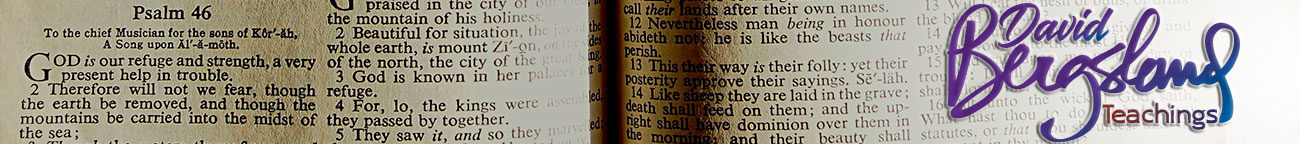But you learn by doing: is your hardware/software good enough?
You learn by doing, and there is a lot to learn: typography, page layout, printing limitations, ebook limitations, and much more. BUT! You can do it simply, line upon line, precept upon precept, as you grow into the publisher you need to be.
How long will it take? That depends on how seriously you take your work and assignments. I used to teach this stuff in two intense semesters to people starting from scratch who were not interested in writing. Most just wanted to draw. As a writer this will come more easily.
You can be up and running in a week or so, competent in a matter of months, and producing excellent work within a year.
But you will need to work at it and practice. In this new publishing paradigm, we can publish blog postings, white papers, books, booklets, essays, teachings, Bible studies, prophecies, forecasts, guides, brochures, and more.
Of course, this assumes that you are writing on your computer. That is required, of course. If so, you already have a computer and some software. The question is whether or not it can do what you need it to do. Some upgrades may be necessary, though you’ll be surprised at how little is actually required.
Let’s start with the computer. The main thing to understand is that ebooks and on-demand publishing are so new that current software is required. This requires a relatively new computer. What I am listing as minimums are based on the assumption that you will be using the Adobe Creative Suite in a fairly recent version. This is especially true for ebooks.
Computer minimums
You really need a Mac: but I won’t argue about it.
- Computer: You’ll need a 64-bit Intel CPU, a monitor at least 1600 pixels wide, 2 GB or more of RAM (4GB for CS6, though 8 GB is better), Mac OSX.5.8 or better (OSX.6.8 or better for CS6), a 100 GB hard drive or better, and safe backup storage. You’ll need a full extended keyboard with a numerical keypad. If you have a laptop with all its limitations, you’ll need a wired USB or Bluetooth keyboard with a full set of function keys, editing keys, and a numerical keypad.
- If you already have a PC: you can use it providing it meets the criteria above. Plus you’ll need to be able to calibrate your monitor. You’ll need Windows XP (service pack 3) or better (Windows 7 is pretty much necessary and Vista is no longer supported for CS6).
- These are all minimums: You’ll actually want at least 4 GB RAM to keep working at speed and to avoid crashes. CS6 prefers 8 GB RAM. Each book will add at least a large portion of a Gigabyte into storage. So a 300–500 GB hard drive is not out of line at all.
- You’ll also need high-speed internet and a PostScript printer for proofing: You will be uploading and downloading PDFs that are often dozens of megabytes in size. Sometimes this needs to be done many times in a day. It often cannot be done at all with a slow internet connection.
- You cannot get along without the PostScript printer: However, your printed proofs can done elsewhere—as they require PostScript. (Warning: HP’s PostScript clone is not very good. So, be careful of that.)
- Creative Suite 5.5 minimum, but CS6 is better: You should get the Design Premium software bundle, at least. Actually, you can get by with CS4 or even CS3 for almost everything else, but you need InDesign 7.5 or better (found in CS5.5). You can simply upgrade InDesign. Only with CS5.5 can you export an ePUB from InDesign that will validate so that iBookstore and NookBooks will accept it. Increasingly, ePUBs are leading the sales of ebooks. The 5.5 upgrade from CS5 is all about easier production for ebooks. CS6 has stabilized things even more and writes better code.
- For Kindle books: you still need InDesign 5.5—Amazon has not released a plug-in for CS6 yet.
- Get the non-profit or academic versions: (if you qualify). A good resource for these discounts and information on whether you qualify or not is found at the AcademicSuperstore Website. They just need a valid school ID or a scan of your non-profit paperwork, certificate, or whatever. Yes, it is worth taking an accredited class to access academic pricing.
Current non-profit/academic pricing:
Adobe® Creative Suite® 6 Design Standard $349 No Dreamweaver or Flash (Upgrade $275.00) (Retail $1299.00)
Creative Suite 6 Design and Web Premium Student and Teacher Edition (Windows Download) $413 (academic superstore) $449 (Adobe). The upgrade is $375.00 (Retail $1899.00)
Creative Cloud Membership $29.99/month with a one-year contract (Retail $49.99 a month [Upgrade from CS3 or better $29.99 for the first year], $74.99 per month with no contract)
Adobe InDesign CS6, by itself $125.00 (no educational pricing for the individual product)
For CS5.5, you need to brave the wilds of eBay and the like.
You will need InDesign, Photoshop, and Acrobat Pro: You may need Dreamweaver. Illustrator is handy. But as I mentioned, older versions of this software will do fine for you—except for InDesign.
In this field you must keep up
If you do not have CS5.5, you’ll need to get CS6—in fact, because of all the changes coming with HTML5, CSS3, and ePUB3 you’ll probably need to keep current regardless. CS6 is quite a bit better, plus there are all the changes tied in with the new subscription model Adobe is foisting off on us. CSNext promises to be a major event also.
Plus, make sure you have a recent computer. I had to buy a new computer to work with CS5. You need to plan on a new computer every couple of years. My old computer with its G4 CPU and 1 GB RAM still runs fine. My wife is using it. But I can no longer use it for my work.