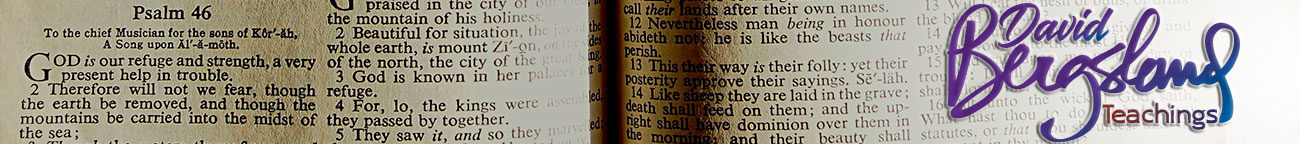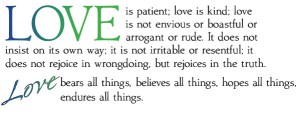Drop caps
Drop caps
One of the typographic devices used to indicate the beginning of a story or chapter is the drop cap. In this use, the first letter or letters of the first paragraph is (are) made large enough to be three, four, or five lines of type tall and inset into the paragraph. The first-lines of that paragraph are tabbed around the letter or letters. First of all, this is very easy with page layout software. InDesign’s implementation allows you to drop as many letters as you want as far as you want—interactively. You can just click the buttons in the Paragraph or Control panel until you like what you see.
Often, the drop cap is in a radically different font. It can be set very dramatically in a flowing script that hangs off in the left margin. It is often in a different color. Commonly used are the illuminated capitals of the medieval scribes. If you place a graphic inline, you can drop it. That is how the slanted script drop is done, above.
Mainly, it needs to be dramatic & rare
The largest mistake with drop caps is overuse. They need to be used very sparingly. Multiple drop caps are merely confusing. They should never be used more than once on a page. Really, they should only be used once—for the first paragraph of a story, article, or chapter. On a front page which is used for the start of multiple articles, only the most important one should have a drop cap.