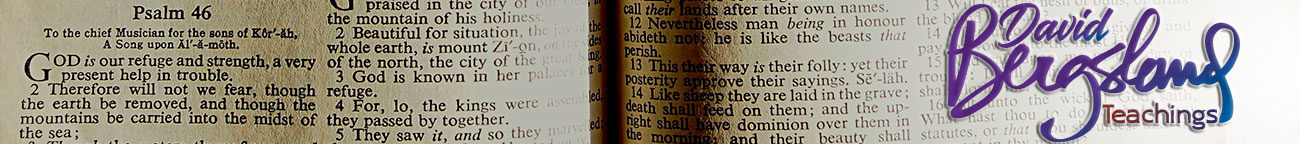No, No! to double-space and double-returns
What follows is an excerpt from my new release, Writing In InDesign Second Edition.
********************************
Typography determines reader reactions
It goes far beyond your font choices—important as they are. This is the first and most important thing you must understand. You are not only trying to control or at least predict the reaction of your typical reader to your content. You are also working you make your book a comfortable, friendly, and familiar part of the life of a typical reader within your specialty.
Now we are going to talk about basic things that you must add to your writing style. Many of these things run contrary to what you were taught when you learned to type. This is especially true if you ever took a typing course. You will find you have many things to unlearn.
1. No double spacing
Typing classes teach that one should always double-space after punctuation. This was made necessary by the typewriter characters themselves. All characters on a typewriter are the same width. This is called a monospaced typeface. The result is that punctuation becomes hard to see. The double space emphasizes sentence construction and makes it visible. When you are using monospaced fonts, this type of extra spacing is necessary.
You can see an example of the horrors of monospaced type below.
In the sample above, the paragraph in Courier was a real pain to typeset: There are so many automatic controls in InDesign that the monospaced characters would not line up correctly. I had to make a separate text block and turn off all the controls to make this demo. Even yet, the monospacing has been modified a little to make it work like typewriter type.
Typesetting, in contrast, is done with proportional type. This means that every character has its own width that is designed to fit with the other characters. Typeset words form units characterized by even spacing between every letter. In fact, professional typesetting is judged by this smooth type color, as we just discussed. Double-spacing is not needed because the better-fitting words make punctuation a major break. In addition, there is extra white space built into the typeset punctuation characters themselves. Double-spacing after punctuation puts little white holes in the type color. These speckled paragraphs are not nearly so elegant, beautiful, or clear.
This double-spacing typing rule is taught even though most people using word processors have not used monospaced type for years. The rule is just taught because “We have always done it that way.”
2. No double returns
No multiple text blocks, if possible
Keeping your type in cohesive text blocks: One of the major difficulties you will have as you begin setting type is keeping your copy in coherent blocks of text. Ideally, all of the copy on a book page (except for the sidebars and possibly the captions) needs to be in a single text block. In some layouts, it may be a single frame per column, but the concept is clear. If you use multiple text blocks, you lose any easy alignment control. This is where you should really use multi-column text frames (but I never do that).
Paragraph spacing
Spacing between the paragraphs is not done with the Return key: It is done with the Space Before and Space After fields in your Paragraph panel or dialog box. The extra space between para-graphs helps the lines of type in the paragraph hold together in a unit. It is especially important to do this in bulleted lists where the paragraphs are short — two or three lines.
The reason for this is that spacing in typography uses adjustments that are so small, you cannot control them by eye. Although you can clearly see the relationships, hand-adjusted consistency is impossible on a 72 dpi monitor because most of the adjustments are less than a point—or smaller than a pixel. You can only adjust type relative to itself in increments of small portions of a point.
The first place you will run across this dilemma in our current discussion is with paragraph spacing. Space between paragraphs is controlled with the space before paragraph and space after paragraph options—not with multiple returns.
Opinion: Here we come to a place where there is major disagreement between typographers. You will have to decide. Your decision on most of these matters will help determine your personal sense of style. Just remember, please:
Spacing helps to communicate, it doesn’t just make a pretty page.
Some of the more anal typographers demand that you put no space between paragraphs, and that all vertical spacing be a direct multiple of the leading. This is to produce that prime virtue, in their minds, of text blocks that are lined up horizontally top and bottom. Beyond that, they want all lines of type in parallel columns to be lined up. Type should fit a tightly defined grid.
IMHO, that type of rigid structure is deadly to clear communication. I do not want all of the lines of type to line up horizontally. That is one of the ways that my readers can easily stray from the column they are trying to read. This type of symmetrical rigidity contributes to the boredom of many layouts. Yes, we must have spacing in control. Yes, we must maintain consistency in our layouts. But rigid grids are as stifling as prison bars.
Double return problems
With these concepts in mind, how should we set up our paragraph spacing? First, be aware that double returns add huge, horizontal white bars that run across your pages—disrupting type color. When cleaning up secretarial copy, you will regularly come across multiple returns—maybe a dozen or more. This is because most secretaries have no clue about the flow of copy. These things are not taught in word processing classes. So they simply type multiple returns to get to the next page.
You want to establish a rhythm to your pages that makes the paragraphs easy to see without being obvious. A couple of points before or after each paragraph is enough. If you do not use a first-line indent, you will probably need to use four to seven points before or after your paragraphs. Try to use as little extra spacing as possible while still making your structure easy to follow while reading. To keep it consistent, this spacing needs to be built into your paragraph styles. Then you can control it globally as your sense of style develops through the writing of your book.
For headlines and subheads, their positioning is controlled to a large degree by the space before and the space after a paragraph. You want more space before a header and less after so the header is tied to the copy that follows. For this reason, I usually use a couple of points after my body copy paragraphs to help with the lead-in space to the next paragraph style—especially headers.