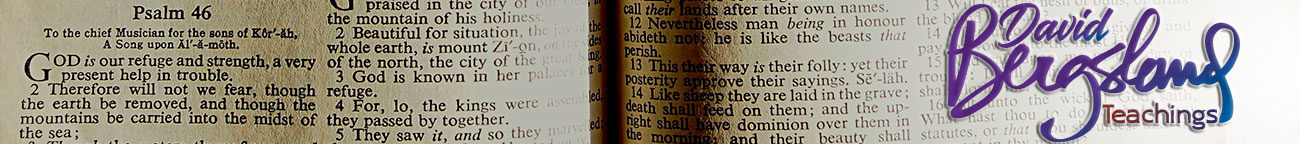Sizing your type
The major point to remember is that all letters of a given typeface and a given size fit into rectangles that are the same height.
We’re spending a lot of time on this because it is an important concept to understand. Often paragraphs or lines of type look very different in size, but in fact they are the same point size. This is primarily due to variations in x-height and built-in leading in the specific font chosen. Any letter that goes exceptionally high or low changes the size of the entire typeface.

For example, examine the graphic above very carefully. As you can see, there are huge differences in x-height between Diaconia and Bernhard Modern. Bernhard Modern has a lot of built-in leading also. Even though Diaconia and Futura have very similar x-heights, you can see that Futura has no extra leading built into the font, whereas Diaconia has some. The result is that 10-point Futura will look as large as 11-point Diaconia (and maybe 15- or 16-point Bernhard Modern). These things must be taken into account when you pick your fonts for your projects.
This will be confusing for a little while. However, if you remember these few ideas, you’ll be able to understand much better how type works in your software. The options will begin to make sense.
Type (or font) measurements
- Type size: Type size is measured from top of ascender to bottom of descender in points (plus the built-in leading). Capital letters are usually approximately two-thirds of the point size, but a little shorter than the ascender. The x-height is normally around one-third. The most important factor in visual or comparative size is the x-height. Sans serif faces, covered in a bit, commonly have larger x-heights. Many fonts have some amount of line spacing built in above and below the characters that is included in the point size.
- Leading: Sometimes called line spacing, leading was traditionally measured from baseline to baseline. In other words, leading was the distance advanced to leave room for the next line, measured from the baseline of the original line to the baseline of the following line. To use typewriter imagery: when you hit the carriage return, the roller advanced the distance necessary to allow the next row of type to be typed without overlap. It was simple to calculate leading in traditional typesetting by using a pica gauge. Now, it is a visual process you watch on your screen in InDesign. You can see the leading by highlighting your copy. Adjusting it up or down is done by watching what happens on the screen.
Type speak: Point size and leading are often written as a fraction. The point size becomes the numerator and the leading the denominator. It is written 10/12. This would be spoken ten on twelve, meaning ten-point type with twelve points of leading.
As mentioned, many fonts already have built-in leading. You need to be aware of things like this when you pick a font, as mentioned. A font like Futura has almost no built-in spacing and therefore needs to be set with extra leading for readability (as if you could read Futura anyway). A font like Bernhard Modern has so much built-in leading you might be tempted to use negative leading as in 14/13.
A more extreme leading problem comes with type set in all caps (or small caps). If you are using a font that is all capital letters, you may want to set the type as 24/18 or so. Visually, there is far too much space between the lines with the bottom third of the point size blank [because there are no descenders].

The leading slug
I mentioned that the meaning of the word slug has changed. If you highlight your type (by selecting it), the height and vertical location of the black box containing that reversed-out type shows the leading. This is now called the slug. This slug is radically changed if you add an inline graphic with auto leading turned on. This is also the easiest way to see how your font fits the leading.
The main thing about leading is that it greatly affects readability: Normally, the longer the line length, the more leading is required.
Next week we’ll go on to discuss font families: weight, width, and all that.
Related articles
- Fonts are not typography! Just a basic tool for typography (hackberry-fonts.com)
- Point Size and the Em Square: Not What People Think (thomasphinney.com)