What is a font, part 2?
Last week I talked about the basic 256 characters in a “normal 8-bit” font . We covered the keystrokes used to access what the PC calls the Upper ASCII glyphs. Then I began to talk about additional characters that will not fit into a normal font. We started with small caps and numbers: oldstyle figures, lining figures, and small cap figures. Today we finish a very brief coverage of additional characters.
Ligatures
In some cases, letters simply do not fit very well. The typographic solution has been to make special composite characters where two or more letters are made into one character that looks better. In Gutenberg’s 42-line Bible, since justification hadn’t been invented yet, he used over 3,000 ligatures to help justify his copy. However, in many fonts, through the years, ligatures have been essential to the beauty of the type. Again, the problem has been the 256-character limit.
Swashes
With some of the old fonts, especially those that mimicked handwriting, specialized character variants were created to add grace and style to the type. These swashes also were lost when we went to the 256-character limit.
Below, you see the twenty-third psalm set in Caflisch Script Pro from Adobe. This font has many dozens of swashes and ligatures added automatically. Especially notice the k in the word walk in “Yea, though I walk through the valley” in the middle of the psalm when compared to the k in makes (the second line). This swash at the end of the word was added automatically by the font. Also notice the d in goodness compared to the d in days (the third and second lines from the bottom of the psalm) and the two mys in the fourth line from the bottom.
Fractions, numerators, denominators, superiors, and inferiors
To typesetters, fractions are a real problem. Most PC fonts have ½, ¼, ¾, plus¹²³. But, what do you do about 61/64 or something like that? That is only possible when you have an OpenType font with Numerators and Denominators. We obviously do not have that with the fonts available in this posting. There isn’t room to fit fractions, numerators, denominators, superiors, and inferiors into an 8-bit font—or any of the options individually for that matter. Try the fractions you can build with Myriad (which comes with the Creative Suite). The line below was set in Contenu.
Superscript and subscript
These are conceptually the same as superiors and inferiors except that they apply to all the caps, lower case, and numbers. The most common place you see them is in mathematical and chemical formulas. Some fonts have all the uppercase and lowercase letters available also.
An algebraic expression might be something like this: a3 + b4. A chemical formula might look like this: N2O3. The problem with this is the same as with true small caps: these characters need to be designed smaller but with the same stroke weight so they look like they fit. Plus, by now you know there simply isn’t room to fit all the superscript and subscript characters into an 8-bit, 256 character font.
Additional language sets
As we are dealing more and more with global discussions, many of the special glyphs found in the Cyrillic, Greek and other languages become more necessary. Here is the set of Cyrillic glyphs included in Minion Pro.
Expert sets
The only solution, before OpenType, has been what are called Expert set fonts which have all of the oldstyle figures, true small caps, ligatures, swashes, and so on for the normal font. These are a pain to use and they are very rare. If you find one, you are faced with constantly changing fonts. There is certainly no automatic substitution. They do add additional 256 characters to the mix, but even that is not really enough. Plus, as you have probably guessed, it would take several Expert sets to give us the characters really needed.
The OpenType solution
This relatively new font format solves most of these problems. InDesign was the first professional application to use the format. The Creative Suite is about the only place where they are in constant use. They do not work in word processors. OpenType is completely cross-platform. For the first time you can use the same fonts on a Mac and on a PC. But the new format goes far beyond that.
So, what does the OpenType format do?
First, it solves the number of characters limitation. OpenType fonts can have over 65,000 characters. Few do, but they can, if needed. What this means on a practical level is that almost all of the options we have talked about are available (or can be made available) automatically in InDesign as you write: oldstyle figures, optical scaling, true small caps, inferior and superior characters, automatic building of true fractions, ligatures, swashes, plus Greek and Cyrillic alphabets. All of these are optional settings in InDesign. Here is the list of features found in InDesign’s Glyph panel with Minion Pro selected.
You want OpenType OTF fonts for print projects (in most cases).
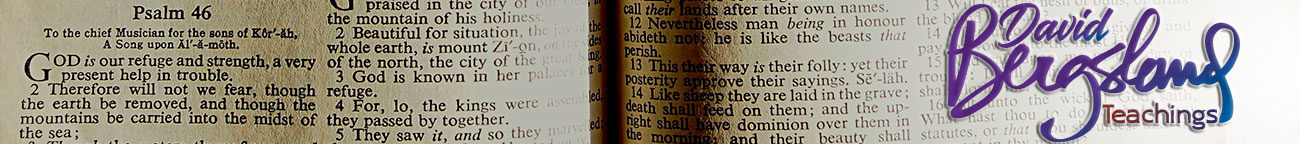

Comments
What is a font, part 2? — No Comments
HTML tags allowed in your comment: <a href="" title=""> <abbr title=""> <acronym title=""> <b> <blockquote cite=""> <cite> <code> <del datetime=""> <em> <i> <q cite=""> <s> <strike> <strong>